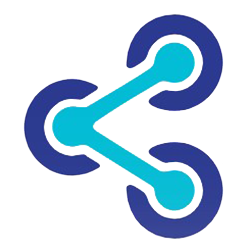
EasyShareApp.com
Share your files with ease between mobile devices and any other desktop, tablet, or mobile no matter what OS you are using. No registration is required.
- 1. Scan QR code with your mobile phone camera and open link.
- 2. Upload files on you mobile device.
- 3. Download files to your computer/device.
EasyShareApp.com: Simplifying File Transfers Between Mobile and Desktop
Struggling with file transfers between your mobile device and desktop? Our website offers a hassle-free solution. Say goodbye to complex steps, lengthy processes, and technical setups.
Why EasyShareApp.com?
- No Registration Required: Start transferring files in just three simple steps.
- User-Friendly: Our platform is designed for ease of use, avoiding the complications of existing QR Code or Barcode Scanning apps.
- Quick and Efficient: Save time with a straightforward process - open, scan, and transfer.
How It Works:
- Open EasyShareApp.com on your desktop and click 'Get Started.'
- Use your mobile device's camera app to scan the QR code.
- Start uploading and downloading files instantly.
Watch our 1-minute and 15-second video to see the simplicity in action.
Join the conversation! Share your thoughts on our solution. Is it better than your current method? We value your feedback as we strive to enhance file-sharing experiences.
About the Author:
With over 20 years in website development, our founder understands the challenges of file transfers. Stay tuned for valuable insights on web development and feel free to share your questions or suggestions for future publications on Medium!